ABOUT MDL 2.0
The MDL (Minimalist Development Language Specification) has been in existence for over 10 years and since its inception it has had very few changes. Aligned with ArcH's needs, that very often applies the MDL in their daily lives, and after evaluating the considerations of several students and customers, we created version 2.0 of the MDL.
WHY MDL?
To draw the whole team, collaboratively draw the structure and behavior of an application on a paper or whiteboard so that everyone involved (users, developers, infrastructure analysts, etc.) can understand, use it as official documentation from the project. The simplicity of the diagram allows you to make a new design to replace the old one instead of tweaking it.


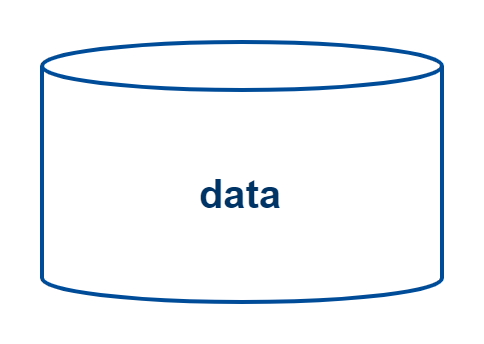















 The change was made not to confuse Part and
Frontend, being chosen a common component in
practically all diagram editors, so that the
change will not generate any burden.
The change was made not to confuse Part and
Frontend, being chosen a common component in
practically all diagram editors, so that the
change will not generate any burden.